E-mail
Assalamualaikum and hi, today i want to share about e-mail, what email exactly is? previous years before we have internet connection, we used mail to sent message from place to place. But different with email, it used a system for sending messages from one individual to another via telecommunications links between computers or terminals using dedicated software. When i was in school i dont see the important to have an email, this is because i dont have any commitment to have the email, i just see email as a trend that i must have. But when i enter the university, i see that email is very important thing that i must have, this is when we have to communicate with others and we have to share document. when we have email, it is more easier to us to send documents or others thing with others within a minute. So i want to share to you about the structure of email and how its work and others.
There are advantages and disadvantages of the email :
Email address
• What you need is
– The E-mail address of the recipient.
– user@host
– Megataman@utm.my
– Zahirima@tm.net.my
• “utm.my" is the domain name of the mail server which handles the recipient's mail.
• “Megataman" is the user name of the recipient.
• User name and hostname are separated by "@".
Email server and client
• Email server – software/program that can send/receive e-mail from/to other email servers.
• Mailbox – An electronic mailbox is a disk file which holds email messages.
• Graphical Client (User friendly)
• Examples
– Microsoft outlook
– Thunderbird
– Netscape Mail– etc
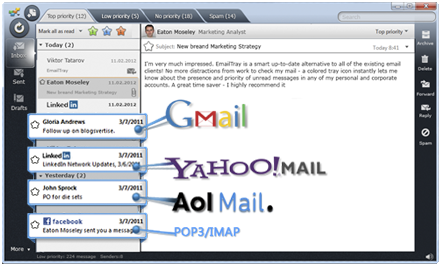
Text mode (UNIX - mailserv, logic server)
Email Software (Server)
Install the mail server on Linux/Unix or Windows platform.
• Carbon Copy Section (cc)
– Send a message to more than one person, all the recipients will see the list of email addresses.
• Blind Carbon Copy Section(bcc)
– The addresses won’t be seen by the recipients.
– When email is sent to a large group of people who don’t know each other.
Attachment – MIME (Multi-purpose Internet Mail Extension)
• A protocol for transmitting non-text information across the
Internet. Basically, non-ASCII data is converted to ASCII for
transmission and then converted back at the receiver.
• A specification for automatically sending objects other than
text in email messages.
• MIME is usually associated with multimedia, such as images,
audio recordings, and movies.
• Additional hardware and helper software are usually
required.
• Common MIME-compliant mailers:
– pine, metamail, Netscape messenger, MS Outlook
ASCII Code

How does email works?
• a protocol for sending e-mail messages between servers. Most e-mail systems that send mail over the Internet use SMTP to send messages from one server to another; the messages can then be retrieved with an email client using either POP or IMAP. In addition, SMTP is generally used to send messages from a mail client to a mail server.
- E-mails are transferred across the Internet via Simple Mail Transfer Protocol (SMTP).
- The mail server uses SMTP to determine how to route the message through the Internet and then sends the message.
- When the message arrives at the recipient's mail server, the message is transferred to a POP3 server. POP stands for Post Office Protocol.
- The POP server holds the message until the recipient retrieves it with his/her email software.
POP (Post Office Protocol)
• POP was designed to support "offline" mail processing.
In the offline paradigm, mail is delivered to a (usually
shared) server, and a personal computer user
periodically invokes a mail "client" program that
connects to the server and downloads all of the pending
mail to the user's own machine.
• Thereafter, all mail processing is local to the client
machine.
• Once delivered to the PC or Mac, the messages are then
deleted from the mail server.
Advantages
– Don’t have to know the name of your machine
– POP mail server is installed on a computer always ON
– Use Windows interface to read email
Disadvantages
– The email at the mail server is popped to your local
machine
IMAP
• Another popular method by which users obtain their emails is
called a central mail spool.
• What is IMAP?
•
IMAP stands for Internet Message Access Protocol.
•
It is a method of accessing electronic mail or bulletin board
messages that are kept on a (possibly shared) mail server. In
other words, it permits a "client" email program to access
remote message stores as if they were local.
• For example, email stored on an IMAP server can be
manipulated from a desktop computer at home, a
workstation at the office, and a notebook computer while
traveling, without the need to transfer messages or files
back and forth between these computers.
Key goals for IMAP include:
– Be fully compatible with Internet messaging standards, e.g. MIME.
– Allow message access and management from more than one computer.
– Allow access without reliance on less efficient file access protocols.
– Provide support for "online", "offline", and "disconnected" access modes *
– Support for concurrent access to shared mailboxes
– Client software needs no knowledge about the server's file store format.
SMTP vs IMAP vs POP3
Bounced back email
• Bad user account name
• Bad domain name
• Domain name server is down for several days
• Some other malfunction (email too big)
Junk Mails
• How can they get into your mailbox?
– From name card, letter heads, published papers.
– Use search engine in the newsgroup, bulletin boards, phone books.
– Dump a full user list in a server.
• How to stop the intrusion of Junk Mails?
– Mail server providers joint effort
– Filtering
– Preview before downloading
SPAM
• SPAM is flooding the Internet with many copies of the same message
– Force to send message to people
– Junk electronic mail.
• Why cause problem?
– Cost-shifting – very cheap to send thousands of emails
– Fraud – not an advertisement subject
– Waste of others’ resources – stealing bandwidth
– Displacement of Normal Email – destroy the usefulness and effectiveness of email
– Ethics problem




No comments:
Post a Comment